But how many of us think from time to time, “Man, I need to spend some quality time with my children! What exactly would be a good activity for us to do?”
Well I don’t have to give anyone suggestions on fun and meaningful ways to bond with your kids. We all know the old standby’s: throwing the baseball or football with them, taking them fishing or camping or mountain biking, building something with them, a trip out of town, a board game...etc. Maybe shopping or baking if you have a girl (assuming she’s not interested in any of the above activities.)
You can always take them to the zoo or the movies. Maybe a trip to a museum or science center somewhere. Most of these activities would occurr to the average mother or father so I wanted to actually give some suggestions on some more intellectual pursuits that my son and I have undertaken through his life. These are all great ideas of fun and educational activities anyone can do with their kids that will help you bond with them, stimulate their minds, and hopefully give them a leg up in life and a head start in school.
Most of us have taken our kids or grandkids to the library but this is something I don’t believe you can ever do too much of. If you’re ever sitting around on the weekend or even a week night and are trying to think of something that you and your kids can do outside of the home, the library is ALWAYS a great bet!
As a matter of fact, if it’s raining or too cold outside and your kids says they’re bored the library should automatically come to mind! If nothing else the kids can check out their own stack of books and most weeks the library will schedule special activities that parents and kids can participate in. Some examples of activities my son has participated in at both the downtown library and the local satellite library in westgate: making balloon animals, puppet shows, magic shows, lego building competition, minute-to-win-it games and more. Ok, so anyway when’s the last time you spent an hour at the library with your kids? Been a while for me if I’m being honest.
Number Maze
When my boy was just a few years old I found this wonderful book at the library while researching educational games and activities. I can’t remember the name of it anymore but there were some really awesome ideas in this book that we tried with our son.
One of the ideas was a really simple drawing “game” called a “number maze” that you can play with young children maybe around 4 years old or older. This game can be as simple or as complex and difficult as you want to make it.
All you need is a piece of paper and a pencil. Start by writing out numbers randomly on the paper. Once you do that then write them again on the same paper, again in random places. The pic below shows where i’ve written out the numbers 1 through 25 and then rewritten a second set of numbers 1 through 25...
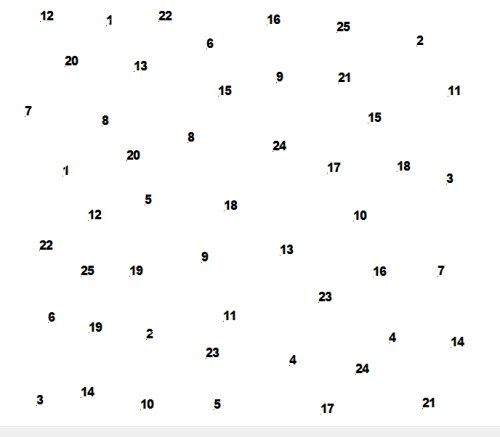
For very young children you might wanna do this with just numbers 1 through 5 at first. As they get better at the game you can add more numbers later. Basically you get the child to draw a line connecting each set of numbers. Make the first line going from one of the 1′s to the other “1″. Make sure the lines don’t go through any numbers. Then connect one “2” to the other “2″ and so forth. What makes this game tricky is that you cannot cross any lines.
This pic shows the first four sets of numbers connected. No problem so far...
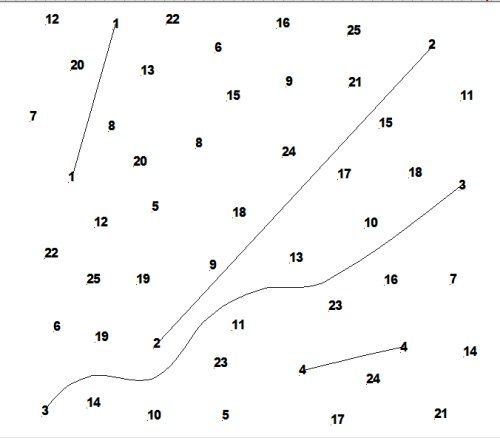
Even after connecting the first 14 sets of numbers things are still manageable. But you can see that bottlenecks are starting to appear in certain areas...
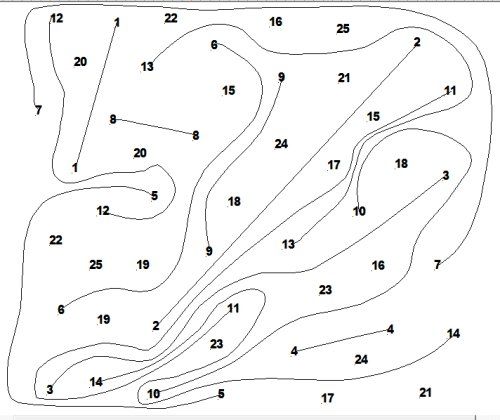
Those bottlenecks soon get completely choked off. Using pencil and paper my son discovered that he couldn’t even get his pencil to squeeze between lines without touching some other line. This gave me a good excuse to show him how to use a CAD program so that he could zoom in and precisely place the lines where he needed them to be without them touching.
Up to 15 sets of numbers, most kids won’t have any problems at all completing the maze. Even 20 sets is doable with pencil and paper. But more than that and things start to get difficult even using a computer. At 25 sets, it’s easy to get lost in the maze of lines...
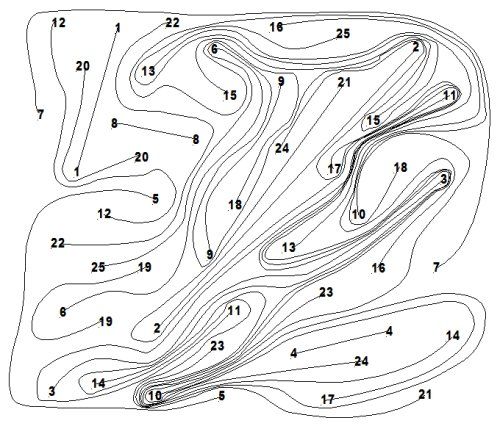
The book I got this idea from explained that this game helps your child develop a strong sense of spacial relations and you’ll be surprised how young your child can be and still be able to play this game. If you have more than one child, try making copies of the same pattern and letting them race.
WordBox
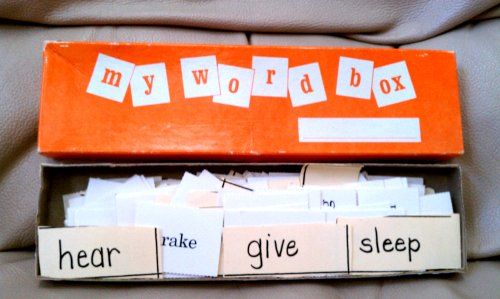
I also got this next idea directly from the book from the library. It’s called a “wordbox” and I cannot possibly overemphasize or overstate what a compelling activity this is to do with your youngster. As far as I can tell you can begin trying this as soon as they are able to talk and recognize shapes. This will give your child a serious leg up and headstart on a vital skill they will need when they begin to learn to read. The skill is called “word recognition”. As I understand it, about 90% of the words that we read on an average day aren’t actually “read” by us. They are simply recognized and this is why we are able to read so fast. Consider this...
If you were watching a computer screen and the word “psychology” flashed on the screen for a fraction of a second you’d probably be able to recite and correctly pronounce almost absentmindedly what word you’d just seen without missing a beat. But if the word, “Jipijapa” flashed on the screen instead you probably would be at a loss to recite the word you’d just seen. That’s because you probably would have never seen that word before and would have had to actually “read” the word and work out how to pronounce it. Our minds however don’t actually read most words. We just recognize the word in much the same way that we recognize an apple when we see it.
If you’re like me, when you see the word, “psychology” your mind just says, “psychology”. But when you see the word “Jipijapa”, you slow down just a bit and pheonetically work out how that word even sounds before even beginning to wonder what in the world it means.
So the wordbox activity is an awesome way to begin to get your child’s brain to start building those neural networks neccesary to be able to recognize words and get a jump on vital reading tools. Here’s what you do...
First you need a box. A shoebox works great! You don’t have to but it doesn’t hurt to maybe decorate the box. Write your child’s name on the box...“Bobby’s Wordbox!” And even think about cutting out and pasting some pictures of the child’s favorite things on the outside of the box. When you have your box, inside you’ll put a stack of blank index cards or square scraps of paper with a pencil, pen, or marker.
The first night you begin with the wordbox, you’ll ask your child what their favorite thing is or rather what word would they like to be able to read. You’ll do this as he’s getting into bed. We would actually read his bedtime story first and then get his wordbox out, which we kept under his bed.
When I asked him what he wanted his first word to be that he could read he told me, “dog”. So I took a blank scrap of paper and clearly printed out the word, “dog” on it. I held it up to him and told him, “This says, ‘dog’, ok?”
He nodded his head.
“Ok, what does this say on this paper?”
“Dog.”
“Right!” I said.
And then I gave him a little piece of candy, put the word inside his box, closed the lid and put it back under his bed.
The next night after the bedtime story I got the wordbox out, took out the paper with the word, “dog” on it and asked him what it said.
“Dog”, he said.
“Very good”, I said. “What word do you want to know how to read now?”
“Dinosaur.”
“No problem.” I wrote down the word on another piece of paper and showed it to him and told him that the word on the paper was “dinosaur.”
“What does this word say?”
“Dinosaur!”
“Very good”, I said. “And what is this word?”
“Dog.”
“Right.” I put both words in the wordbox, closed the lid and slid it under the bed. Gave him a piece of candy and tucked him in.
We did the same thing every night with remarkable results. I really thought he’d get burned out on it but it was something he looked forward to every night and the stack of words got bigger and bigger. If you have a youngster between the ages of 3 and 6 then you really owe it to yourself to try this out. You will be amazed. Give it a trial run of 3 nights and see if it doesn’t stick. I believe we got up to over 30 words in his wordbox before it kinda of ran out of gas and we stopped doing it but I’m very convinced that it has everything to do with his accelerated reading ability and even his excellence in the spelling bees at school.
A couple of points about the wordbox...
1) Resist the strong urge to add more than one word a night. This seemed to be a deal breaker for my boy. He handled one word at a time with few problems but on the occassions that we tried to add two or more words in a night he got very confused.
2) Don’t try and influence your child’s choice of words. Let them have sole discretion of what words they want to put in their wordbox. They’ll be much more into it.
3) Remember, have them read through each word first every night. Then add a new word and read through all the words again. They WILL stumble sometimes and some words will give them more trouble than others. Just go over the ones that give them trouble everynight. We’d give our boy a piece of candy if he could read all the words each night. Remember to do this before they brush their teeth and not after.
4) Do this at their bedtime because if it’s the last thing they do before going to sleep then their brains will be processing it while they sleep.
Interactive Fiction
When your child gets to the age where they are reading and writing you might find that they enjoy writing their own stories. You might also find that they like computer games. One thing that might get them away from the XBox or PS3 for while is interactive fiction. The oldschool computerphiles out there are probably thinking of the game Zork, probably the most famous interactive fiction game of all time.
For those unfamiliar with Zork, or the term interactive fiction, it is basically a “Choose Your Own Adventure” played on a computer. You read several paragraphs on your screen that describe a scene from a story and type in what you want the character to do. If what you type in makes sense and is anticipated by the programmer then the game responds by outputting a new scene in the story or by changing the state of things in the story. In this manner, you can move from room to room or from one scene to another and back again. In the story you can interact with other objects or even characters. You can pick up objects and carry them around. You can drop them in new rooms or put them in interesting places.
For children who really enjoy reading this can be quite fun to actually read a story and interact with the settings and objects and people in the story as you move the action along. Some of these games, like Zork for instance, can be quite challenging and complicated. Some of them require the player to make maps as they play to help keep themselves oriented. Some of them have quite complicated puzzles in them that require you to pay close attention to everything that happens as you play and to collect various objects and try using them in creative ways. Obviously there are many IF games out there written as murder mysteries that require the player to collect clues to help them solve the game as they go along. There are a few IF games that include pictures or even sound effects as you play but most of them are all text-based, requiring the player to use their imagination as they play much as a reader of a book with no pictures would use nothing but the words and their own imagination in order to visualize the story they were reading.
Here’s a sample of how this kind of game would flow...
(Each ”>” is the prompt where you type in your command.)
Bedroom
You’re standing in your bedroom, which is small but
comfortable. A closed door leads south into the living
room. In a corner of the room sits a bedside table.
>GO SOUTH
The bedroom door is closed.
>OPEN THE BEDROOM DOOR
Okay, the bedroom door is now open.
>GO SOUTH
Living Room
This is your Cozy Living Room, one of the latest models
from the Frobozz Magic Cozy Living Room Company.
Two rocking chairs sit in front of a fireplace at one end
of the room; a telephone rests on an oak desk at the
other end. A small picture hangs above the fireplace.
The closet door on the west wall is closed. A cool
breeze blows through the open front door, which leads
east onto your porch.
>LOOK AT THE PICTURE
The picture above the fireplace shows a small white
farmhouse, not unlike your own. In red letters above the
house are the words “Home Sweet Home.” The cool
breeze continues to blow through the open front door,
making you shiver.
>CLOSE THE FRONT DOOR
You push the door against the wind and close it. Ah,
that’s better!
>FIND THE WALLET
You can’t see any wallet here.
>GO OUTSIDE
The front door is closed.
>OPEN THE DOOR
(Which door do you mean, the closet door or the front
door?)
>FRONT
Okay, the front door is now open. A cool breeze blows
into the room.
>GO OUTSIDE
Porch
You’re standing on the front porch of your home. The
white paint is chipped, and the floorboards creak. To the
south is the barn. It’s chilly out here. You better not go
anywhere without your coat.
>GO INSIDE
Living Room
>OPEN THE CLOSET DOOR
Okay, the closet door is now open.
>GO INTO THE CLOSET
Closet
This is your cedar-lined closet. The aromas make you
light-headed. Your coat and an umbrella are here.
>TAKE THE COAT. PUT IT ON
Taken.
Okay, you’re now wearing the coat.
>GO OUT THEN WALK EAST THEN SOUTH
Living Room
Porch
Outside Barn
Your red-and-black barn is here. That’s odd; you
thought your barn was yellow and green. You look
again. Ah. That explains it - the red is the flames licking
the walls of the silo, and the black is the thick smoke
billowing from the door and windows. A bucket and a
pump sit nearby...
And so on.
For the novice, a good game to try out is called “Wishbringer”. This is a game that can be downloaded for free and played. You can also even play this game online without downloading anything. That’s the great thing about interactive fiction these days. Just as you can now play Pac-Man online completely free, all the old interactive fiction games from the 80′s that used to cost money are also available for free now. Also, there are communities of programmers out there that are making their own games that are free to play but more on that later.
If you want to try out Wishbringer you can go here and play it online...
http://pot.home.xs4all.nl/infocom/wishbringer.html” onclick=“window.open(this.href);return false;
(The game was written back before there were scrolling bars. If the screen fills with words you need to press a key to get it to scroll down. You cannot scroll back up the screen.)
This can be a lot of fun to play with your child. You can both read along together trying to figure out how to tackle each puzzle or challenge. Here’s some things that will help your kids play the game...
A Map:
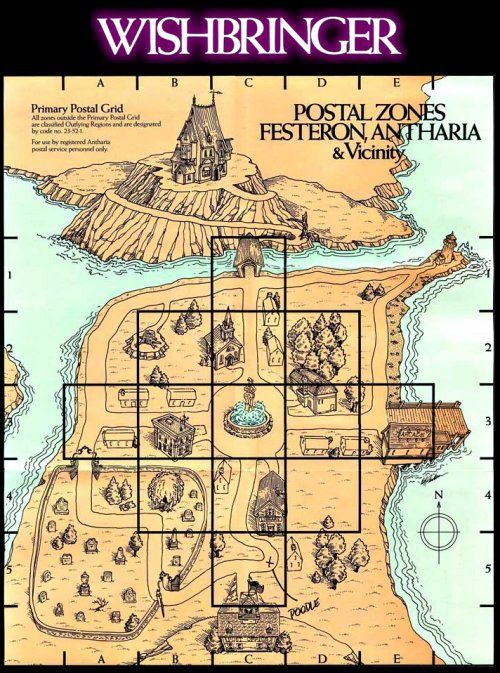
The original game manual:
http://infocom.elsewhere.org/gallery/wi ... hbring.pdf” onclick=“window.open(this.href);return false;
If your kids enjoy tinkering about with these kinds of games they might like to create one themselves. There’s a program called “Inform 7” which allows you to create your own interactive fiction. It’s surprisingly easy to use.
For comparison, here is an example of some computer code for a text game written in a computer language other than Inform 7:
before [;
if (player notin Mantelpiece) rfalse;
Exit,Go:
if (noun == d_obj or out_obj)
“That’s not the way to get down from a mantelpiece!”;
Examine,Enter,ThrowAt,ThrownAt: ;
default:
if (inp1 ~= 1 && noun ~= 0 && Inside(noun,mantelpiece) == 0)
print_ret “You can’t reach ”, (the) noun, ” from up \
here.”;
if (inp2 ~= 1 && second ~= 0 && Inside(second,mantelpiece) == 0)
print_ret “You can’t reach ”, (the) second, ” from up \
here.”;
];
The Inform 7 program by comparison is designed to allow non-computer programmers to write their own stories that can be played. A program can be as simple as...
The kitchen is a room. The frying pan is in the kitchen.
The living room is a room. The living room is south of the kitchen.
When you click the play button you can actually play the above “game” albeit it’s fairly boring. Here’s an example of playing around with the “game” when you run the above program. The pane on the left side is the “program” I wrote. The pane on the right is where you play the game after running it...
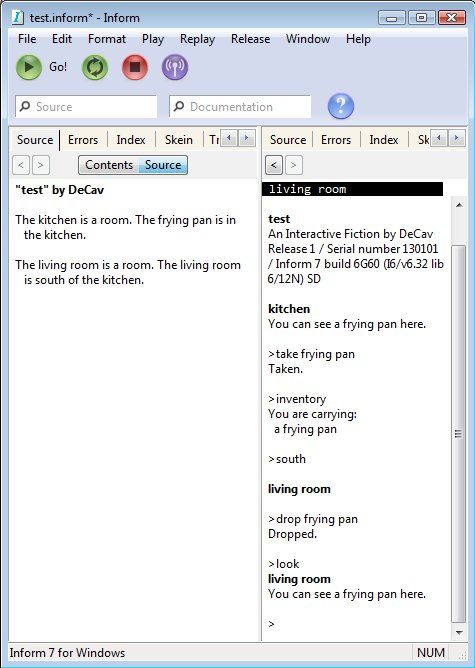
As I said, this is an extremely simple example and there’s not much fun to be had playing that game. There’s not much of a plot. Basically all you will be able to do is go from one room to another with or without a frying pan. But there’s literally no limit to the things you could do. You can add more and more rooms and put doors between them that have to be opened or even unlocked with special keys that are hidden elsewhere. The game will allow you to add tables and cabinets and closets as well as characters that can “talk” to the player.
The program even automatically generates a map of all the rooms that you create for you to use as a reference.
Playing around with the Inform 7 program could be very entertaining and extremely educational for kids! If you’re interested in giving it a go the website is...
http://inform7.com/” onclick=“window.open(this.href);return false;
There is a link there to download the Inform 7 program. It’s a safe application to download. I’ve installed it on several different computers. Like anything else you just download the file and then run it and it installs itself on your computer. When you run the program you basically get what you see above where you can immediately start creating rooms and items in the rooms. Click the “Go” button on the top left and you can start test playing the game in the right pane.
A great manual for teaching how to create games for Inform 7 can be found here...
http://www.musicwords.net/if/InformHandbook.pdf” onclick=“window.open(this.href);return false;
You can actually publish any games that you write to some websites and hopefully people will play them and review them. Here is a website with Inform 7 games that people have written...
http://ifdb.tads.org/search?browse” onclick=“window.open(this.href);return false;
When you click on a game you’ll be taken to a page for that game. In the upper right corner is instructions on how to download the game. Some of the games have an option there to play them online without having to download them first.
If your kids are interested in creating their own interactive stories using Inform 7 a good piece of advice is to keep it simple. Get your kids to create all the rooms first and populate them with objects. You can set up the game to declare the player a winner pretty much at any point. In the above example I added a line...
The kitchen is a room. The frying pan is in the kitchen.
The living room is a room. The living room is south of the kitchen.
After dropping the frying pan in the living room: end the game in victory
Now when you run this program when the player drops the frying pan in the living room the game ends saying...
**YOU HAVE WON**
As you try to make your game more complicated the programs you’re writing will get complicated and it can get very confusing so try not to be too ambitious. Encourage your kids to write simple games with simple objectives where the player can win without too much trouble. They’ll probably want one parent to help them write a game so that the other parent or a brother or sister can play it while they watch.
Keep in mind if you can get your child interested in this type of thing that it is great brain food for them. Not only are they creating and writing stories but they’re literally programming a computer not to mention nurturing their own skills and use of logical thinking.
If Inform 7 and interactive fiction interests you or your kids then also consider checking out something called “Alice”.
This is a programming platform where the computer code is dragged and dropped to create actual video games and computer generated movies. It was developed by Carnegie Mellon University and is available completely free! Kids in grades K-12 can actually use this downloadable program to create their own video games. They also use this in college courses to teach students how to program video games. Here is a link to learn more about it...
http://www.alice.org/index.php?page=wha ... t_is_alice” onclick=“window.open(this.href);return false;
Computer Aided Design
Or better known as CAD. As you know CAD is used by Architects, designers, and engineers. A successful and skilled CAD operator can have a lucrative career and your kids can learn this skill very early in life. My ten year old was able to complete a tutorial where he created a 3 dimensional object almost completely by himself...
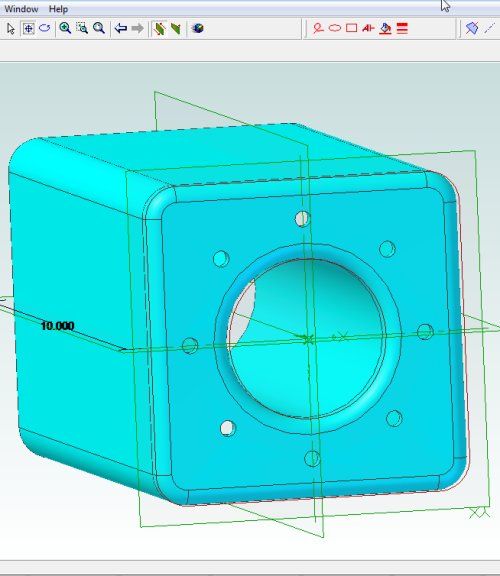
He also completed a second tutorial where the task was to take several engine parts, including an engine block, pistons, tie rods, and cam shaft and assemble them into a V-8 engine in the 3-D programming environment so that when the camshaft was turned with the mouse pointer the camshaft drove all eight pistons simulating a running engine...
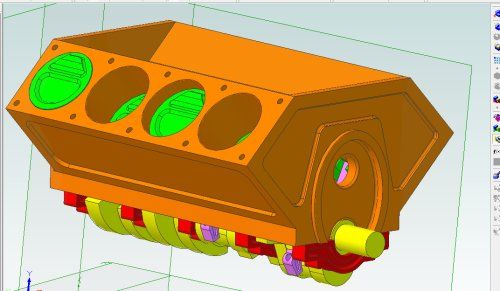
How did I get my child to do this? Well I have to confess that I kind of bribed him. He asked me one day if there was anything he could do around the house for some money. So I started up my CAD program and loaded the first tutorial that’s included with the program. I told him that if he could complete the tutorial and create the object that I’d give him $5. He got it done in a couple of hours and asked me if there was anything else like it he could do. So I told him I’d give him another $5 to do the more advanced tutorial that teaches how to assemble parts and connect them.
Yeah it cost me ten bucks to get him interested in it but he really did enjoy doing it and I’m hoping I’ve created some kind of foundation for him to build on later if he decides to get into designing or engineering. He’s recently begun trying to draw up 3-D designs of airsoft guns that he thinks would be cool. There’s all kinds of fun to be had for kids with a mechanical mind. Kids can draw up their own sports car designs or space ship designs. They can also play around with lego concepts.
You might be surprised how capable your children are of learning to create in a 3-D CAD environment. The program we used is actually an industrial application called Alibre. It’s a low-cost competitor to Autodesk products.
You can download a free version of the CAD program that you can use indefinitely. You can create an infinite number or parts and drawings and you can even assemble them but the limitation of the free version is that you can only assemble a limit of 6 parts at a time.
If you think your kids would be interested in playing around with 3-D CAD you can get the program here...
http://mkt.alibre.com/testdrive” onclick=“window.open(this.href);return false;
First you have to create a free account with the company. (This is so they can spam you! Haha.)
Once you have created your account you can download the trial version and do the tutorials that come with it which are the ones my son completed.
Ok folks. Well that about wraps it up. Just wanted to share some ideas for fun and educational things you can do with your kids.
And again, my new year’s resolution for 2013 is to spend more quality time with my boy. Baseball will be just around the corner soon but as for tonight, I’m gonna go kick his butt in a game of Foosball!
Peace,
DeCav